|
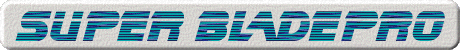 |
|
What is it? |
Super BladePro - SBP - is without doubt the most widely-used and versatile plug-in filter for any graphics software package capable of using PhotoShop-compatible filters. Adobe's PhotoShop v3+ and Jasc's PaintShop Pro v4+ are the most widely used "hosts", but it also works with Adobe's After Effects, Photo DeLuxe and Premiere v4+; CiEBV's PhotoLine v3+; Corel's PhotoPaint v6+ and XARA; Datatech's ImageMan v6+; Deneba's Canvas; Fractal Painter v4+; Macromedia's Director and Fireworks; Micrografx' Picture Publisher 8; Ulead's Photo Impact v3+ . . . and probably many others. |
|
What does it do? |
Some say it makes beveled buttons and that's about it, more or less. We - and many others - know it does so very much more. Give it an image of any shape and size . . . you can bevel it (yes! ), colour it (any and all colours at once, if you like), texture it, metalise it, glaze it . . . the possiblities are limited pretty much only by your imagination and the time you have available. In short, if you want to create a graphic or decorate some text, you can bet your life that SBP can do most if not all of the work for you. It's an absolute must-have for anyone building graphics. |
|
How do you use it? |
Very easily; but beware, it's addictive! Seriously, folks, it is easy to use, although fine-tuning takes a little practice. All you do is fire up your graphics program, select the image you want to decorate, then call up SBP and set its 35-odd variable controls (yes, only 35! ) to the required combination. Having to set that number of controls may sound complicated, but it's not. Much of the hit-and-miss hard work is taken care of by the use of "Presets", which are pre-recorded combinations of settings with known results. You can store as many Presets as you like in SBP; all you have to do is open the one you want when you use SBP. A good selection of Presets are supplied with SBP itself and there are literally thousands more, created by keen SBP users, which are freely downloadable from the Web. Even we have succumbed to the Preset sickness (we told you SBP's addictive) and produced some of our own; please feel free to download any which take your fancy . . . |
|
|
|
|
Taking the first few steps with SBP can be a little daunting. That is why we have included a sort of tutorial here, based on our own experiences with SBP. We hope it's of some help to someone out there . . . |
|
|
|
|
Where can you get it? |
Super BladePro was created by the bright sparks at Flaming Pear Software. If you want to try SBP, you can download a full-feature time-limited evaluation version from their web site. If you want to use it after the evaluation period, you'll have to register your copy. It'll cost you a massive US$30 (how do they do it at that price?), or $15 for an upgrade if you already have a registered copy of SBP's not-so-smart daddy, BladePro. You can use this link . . . |
|
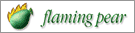 |
|
If you haven't got a "host" graphics package for SBP, get the low-down on the two most popular by using these links . . . |
|
 |
< < < for PhotoShop |
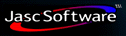 |
for PaintShop Pro > > > |
|
|
|