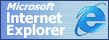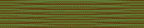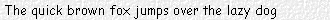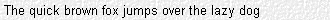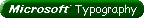An admission . . . |
|
This Site is unashamedly oriented towards PCs and Microsoft software, for which we make no apologies. We do, however, offer our sincere regrets to users of non-Microsoft browsers (Netscape Navigator, Opera, etc.) and of Apple computers, who may not get the best out of their visits to this Site. |
|
Please refer to our comments on "Browsers" and "Java" below. |
|
Just to set your mind at rest . . . |
|
1. |
This Site does not, nor will it ever, use cookies. |
|
|
"What's a Cookie?" we hear you ask. Disable any "pop-up blocker" program you're running, then . . . |
|
|
|
|
Cookies are an intrusion, but you don't have to put up with them; you can block them if you wish. We run a software utility - "Cookie Pal" from Kookaburra Software - in the background while we're on the Net. We have  set it to accept cookies from a very few specified - and trusted - Sites, while rejecting those from all others without our intervention. Magic! Cookie Pal, which we warmly commend to your attention, can be downloaded from Kookaburra's web site as a 30-day evaluation (full license only US$15); just click on the icon to the right for a visit. set it to accept cookies from a very few specified - and trusted - Sites, while rejecting those from all others without our intervention. Magic! Cookie Pal, which we warmly commend to your attention, can be downloaded from Kookaburra's web site as a 30-day evaluation (full license only US$15); just click on the icon to the right for a visit. |
|
2. |
This Site does not use any advertising, so you'll never get any of those aggravating and uninvited advertising pop-ups when you visit us. |
|
|
Happily, pop-ups can be blocked. We use a software utility which runs in the background while we're on the Net and stops pop-ups dead in their tracks. Sadly, the utility we currently use (the freeware "PopUp Killer" from XFX Jump Start Software) has been withdrawn from the market and is no longer available. However, a number of other similar programs are readily available from other software houses; just check with your favourite software site. |
|
|
Please note that this Site does include a few pop-up-type windows. However, they form an integral part of the Site, and open only when you ask for them. Do bear in mind that you'll need to disable any "pop-up blocker" program you're using. If you don't, our pop-ups will be blocked and you'll never get to see them! And don't forget to re-enable it before you leave us! |
|
3. |
And finally, while on the subject of removing those annoyances (and worse) to which we're all exposed while surfing . . . the dreaded spyware, a truly pernicious intrusion. There really is no excuse for this sort of thing, and its perpetrators deserve a sound thrashing - preferably in public. |
|
|
We use - and strongly recommend - a software utility called "Ad-aware" from Lavasoft to scan our hard disks  and registry entries every couple of weeks or so. It detects and removes any nasty little parasites - we refer to this exercise as "de-lousing" (better than DDT and no side-effects! ). Ad-Aware is freeware, and can be downloaded from Lavasoft's web site; visit them by clicking on the icon to the right. and registry entries every couple of weeks or so. It detects and removes any nasty little parasites - we refer to this exercise as "de-lousing" (better than DDT and no side-effects! ). Ad-Aware is freeware, and can be downloaded from Lavasoft's web site; visit them by clicking on the icon to the right. |
|
References here and elsewhere in this Site to named software products are not advertising, either paid-for or otherwise. They're just our recommendations, based on having used them. We don't get a penny! |
|
 |
Browsers |
|
|
This Site is optimised for Microsoft's Internet Explorer version 5.5 or later (IE5.5+). In other words, if the browser you're using is IE5.5+, all pages on this Site will be displayed exactly as we designed them and all browser features we've used will work. |
|
It's an unfortunate - and somewhat puzzling - fact that industry-standard "languages" used to define web pages (HTML, CSS, etc.) are interpreted slightly differently by different browsers. For the most part all browsers produce the same results, but some browsers take a different "view" of or don't recognise certain instructions. As a general rule we have found that IE interprets HTML as it is written, normally without any problems. However, some functions of the same code are treated differently, or simply ignored, by other browsers. The appearance of a page can therefore vary according to the browser being used. We tested this Site's coding using Netscape Navigator version 4.0 and Opera version 5.12, doing our best to overcome their apparent deficiencies by adding extra code. We were not 100% successful; our regrets, therefore, to non-IE users. To be honest, the results for many of this Site's pages as originally coded looked b****y awful on some non-IE browsers - and, frankly, one or two elements are not much better now! |
|
What does a Browser do and what's this "HTML"? Disable any "pop-up blocker" program you're running, then . . . |
|
|
|
|
If you really want to get the best out of your visit with us, we can only suggest that you install and use Internet Explorer; we much prefer it to any other browser we've tried. We're very well aware that some people are anti-Microsoft, for whatever reason, but there's no denying the fact that their software products are eminently useable. Internet Explorer is free and available to download from Microsoft's web site; just click on the logo below to visit them. |
|
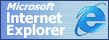 |
|
|
 |
Java |
|
This is another industry-standard programming language, elements of which - in the form of "JavaScripts" - are used in conjuction with HTML to expand the functionality of many web sites. All main-stream browsers have the ability to interpret JavaScripts. |
|
This Site makes use of JavaScripts in a number of areas and for a number of purposes. Activation of any Java Script - and therefore implementation of the facility it's there to provide - is initiated by you, gentle surfer, by clicking on a navigation button, piece of text, or whatever. Sometimes nothing happens - much to your annoyance, no doubt. There are two possibilities for this - |
|
1. |
Some browsers allow you to enable/disable JavaScript - to "switch on" or "switch off" their ability to interpret JavaScripts. If your "JavaScript clicks aren't working", it may well be that your browser is set to "disabled", which means that it completely ignores all JavaScripts. |
|
|
There's a very simple solution - just enable JavaScript on your browser! |
|
How to enable JavaScript on your Browser . . . |
|
|
|
|
2. |
We've said that most browsers can interpret JavaScripts; this is true, at least in theory. Unfortunately, not all are able to understand certain Java instructions and, once again, it seems that Internet Explorer is far better at it than others. |
|
|
We're fully aware that some of our JavaScripts "work" only with IE. We've included a warning to that effect at relevant places on the Site. For example, all our Graphics Galleries include a good many pages of selected tiles, with the facility to show any tile as the page's background just by clicking on it. This useful facility is provided by a simple JavaScript. We know it works fine with IE 5.5 but not with Netscape Navigator 4 or Opera 5. With other browsers, it may work, or it may not. Try it here - |
|
|
Here's this page's
main background . . . |
 |
|
|
Try clicking on
these alternatives . . . |
 |
 |
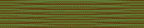 |
. . . and see
what happens |
|
|
|
We find it extremely aggravating that non-IE browsers are incapable of understanding some pretty basic JavaScripts - and let's not forget their occasional shortcomings with HTML and CSS. Why is it that their producers can't seem to get their act together to address such obvious deficiencies in their products? Answers, please, on a postcard. There, we've had our little rant - not that it makes us feel any better! |
|
 |
Screen Resolution |
|
This Site is optimised for a screen resolution of 800 × 600 pixels. This means that every page on this Site is designed so that, when viewed using a screen resolution of 800 × 600 pixels or more, its full width is visible without the need for horizontal scrolling. |
|
|
|
|
For best viewing we recommend a resolution of 960 × 720 or 1152 × 864 pixels, with 1024 × 768 as the optimal setting for all but the smallest screens (15" or larger, say). |
|
How to change your Screen Resolution . . . |
|
|
|
|
 |
Text Size |
|
You may find that the main body of text (what you're reading now, rather than headings and the like) to be too large or too small to read with ease. This is not difficult to correct. |
|
It may be a simple matter of changing your screen resolution, as detailed above. |
|
If that doesn't solve the problem, some browsers give you the option to adjust the way they interpret text size instructions. Both Internet Explorer and Netscape Navigator have this option; Opera doesn't, and we have no knowledge of other browsers. This option allows you to increase or decrease the size of text on your screen. However, you should bear in mind that only text strings are affected. Graphics - including any built-in text - are not affected and will still be displayed at "normal" size; have a look at the Caution in 'Typography' below. |
|
How to change your browser's Text Size . . . |
|
|
|
|
 |
Typography |
|
This Site makes extensive use of the fonts COMIC SANS MS (used throughout this page) and ARIAL; both are "Web-friendly" and easy on the eye. Your browser will automatically use a default font where the relevant font isn't installed on your computer. You can check here . . . |
|
COMIC SANS MS . . . |
|
| |
Check Line |
|
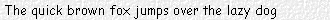 |
|
|
Test Line |
|
The quick brown fox jumps over the lazy dog |
|
|
ARIAL . . . |
|
| |
Check Line |
|
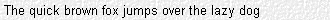 |
|
|
Test Line |
|
The quick brown fox jumps over the lazy dog |
|
|
|
The Check Line always shows the text in the specified font. |
|
The Test Line should show the text in the specified font. If it differs from its Check Line (try comparing the shapes of selected letters), the font isn't installed on your computer; we recommend that you get it. |
|
CAUTION. You may find the Check and Test Lines differ in text size. This is because the Check Lines are graphics, while the Test Lines are text strings interpreted by you browser. If you have set your browser to over-ride this Site's standard text size settings (see 'Text Size' above'), the text in the Test Lines will be displayed either larger or smaller than the text in the Check Lines, whose sizes are fixed. If this gives you a problem, you can always check your system's Fonts folder - at C:/Windows/Fonts - to see if the fonts are installed. The key files to look for are "comic.ttf" for Comic Sans MS, and "arial.ttf" for Arial. |
|
Where to get the fonts . . . |
|
Available FREE from . . . 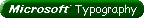 |
|
|
|
 |
Dead Links |
|
Behind every navigation button on a web site's page (they can take many forms - "real" buttons, icons, logos, etc.) is the Internet address of another page on that web site, or of a different web site. Every page of every web site on the Internet - millions of them - has its own unique address, or URL (Universal Resource Locator). When you click on one of these button you're telling your browser "Take me there". |
|
Life is such that, over time, some sites are taken off the Internet, so their URLs no longer exist. Other sites may reorganise their structures, so some of their pages disappear or their URLs can change. Such a URL, then, becomes a "dead link" on any site with a link button to it - if you click the button you'll get some sort of "Page Not Found" message displayed instead of the expected page. |
|
We're confident that all internal links on this Site (i.e. those to other pages on this Site) are active; we check them every time we make a change or addition to the Site. |
|
There are a good many external links (i.e. those to other web sites) scattered across the pages of this Site. There are four on this page, for example, as well as many others in the Galleries' 'Useful Links' pages. We make sure that they're all active as a normal part of our Site update procedure, and always correct or remove any dead 'uns. However, it's inevitable that the odd link or two may "die" between updates. |
|
Please take a moment or two to let us know if you find a dead link on this Site; it would be a great help to us. Just send us an e-mail with brief details - use the link below; it does work! Many thanks! |
|
 Report a Dead Link Report a Dead Link |
|
|